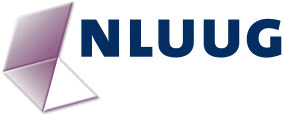Workshop bibisecting LibreOffice bugs - simple and effective way to help LibreOffice development
Bibisecting is a great way to help resolving bugs in LibreOffice and pretty easy too: it can be done by anyone with a reasonable computer with some 10+ gig free hard disc space.
Get you a bibisect repo, pick a bug to test, bibisect it, and report your findings. That's it!
In this workshop we'll set up and start together with this bibisecting!
Bibisecting means that you pinpoint more or less the exact commit that caused a certain bug (regression). Once set up, bibisecting goes rather fast too.
- There will be some bibisect repo's available on USB-devices; picking that is faster than downloading the multi gig tar .. (see section 'preparing')
- We'll learn how to pick the issues that needs to be bibisected.
- Thus each of the participants in this workshop can find some very useful info for the developers to fix specific bugs.
Mind: there are no bibisect repo's for Linux 32 bits however.
== Preparing ==
- Take your laptop and make sure you've some 10 or more Gig hard disk space;
- If you want to start fast: download or clone some git repo's for your OS
- At the workshop there will be USB sticks with the repo's too, to save download time/bandwidth.
- The repo that you will use depends on the bug you'll test; for older bugs you obviously need older versions.
Repo's for Linux 64 bits:
https://wiki.documentfoundation.org/QA/Bibisect/Linux#Versions
Repo's for Windows
https://wiki.documentfoundation.org/QA/Bibisect/Windows#Versions
Repo's for Mac
https://wiki.documentfoundation.org/QA/Bibisect/OS_X#Versions
There are packed repo's available that you download, or repo's that you can clone with a " git clone git://gerrit.libreoffice.org/bibisect-xxx-xxx " (See the wiki for details if needed)
General info on bibisecting:
https://wiki.documentfoundation.org/QA/Bibisect